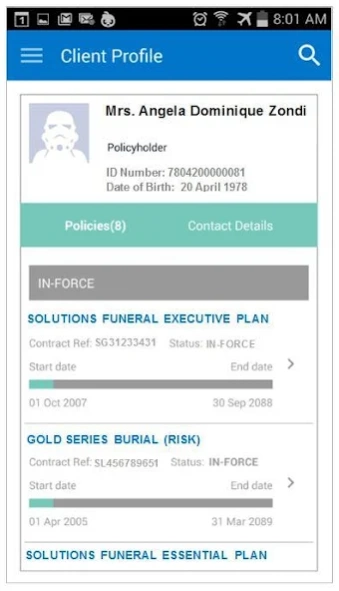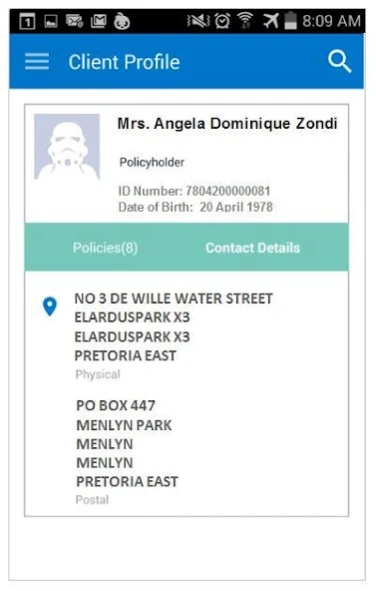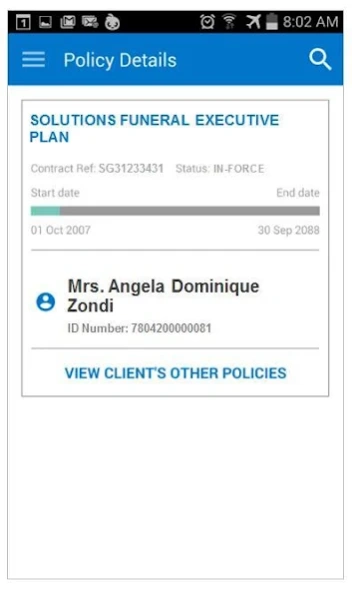SanTech 49
Continue to app
Free Version
Publisher Description
SanTech - A user-friendly client policy and portfolio viewer for advisers
SanTech is a client servicing application developed specifically for advisers to help them improve productivity and meet sales targets. It uses the device’s internet connection (mobile data) to access client policy information that will better the sales experience for the adviser and the client. It’s available exclusively for Android smartphones and tablets and is for invited users only.
Why use SanTech?
Easy access to information:
SanTech will give you real time access to client policy information. This will assist in the sale of a product to a client, as well as cut down on time spent requesting client information from your local branch office, client care office or the client contact centre. The information available on SanTech includes:
* Personal details of the client;
* Existing cover for a policyholder;
* Outstanding premiums;
* Benefits and beneficiaries of a particular policy; and
* The EasyPay number applicable to a particular policy.
Please note that data charges will apply when using the application.
About SanTech
SanTech is a free app for Android published in the Accounting & Finance list of apps, part of Business.
The company that develops SanTech is SantechApp. The latest version released by its developer is 49.
To install SanTech on your Android device, just click the green Continue To App button above to start the installation process. The app is listed on our website since 2019-07-29 and was downloaded 34 times. We have already checked if the download link is safe, however for your own protection we recommend that you scan the downloaded app with your antivirus. Your antivirus may detect the SanTech as malware as malware if the download link to com.sanlam.santechmobile is broken.
How to install SanTech on your Android device:
- Click on the Continue To App button on our website. This will redirect you to Google Play.
- Once the SanTech is shown in the Google Play listing of your Android device, you can start its download and installation. Tap on the Install button located below the search bar and to the right of the app icon.
- A pop-up window with the permissions required by SanTech will be shown. Click on Accept to continue the process.
- SanTech will be downloaded onto your device, displaying a progress. Once the download completes, the installation will start and you'll get a notification after the installation is finished.